Microsoft Teams dapat digunakan baik di komputer ataupun smartphone:
- Komputer atau Laptop yang berbasis Windows, Apple (MacOS), ataupun Linux.
- Smartphone Android ataupun iPhone (atau iPad).
- Melalui browser di komputer/laptop.
Instalasi di laptop Windows
- Buka halaman berikut https://www.microsoft.com/en-us/education/products/teams
- Klik tombol Download Teams now
Instalasi di iPhone (atau iPad)
- Buka App Store
- Cari Microsoft Teams
- Sentuh tombol Free untuk melakukan instalasi.
Berikut beberapa pertanyaan terkait Microsoft Teams: